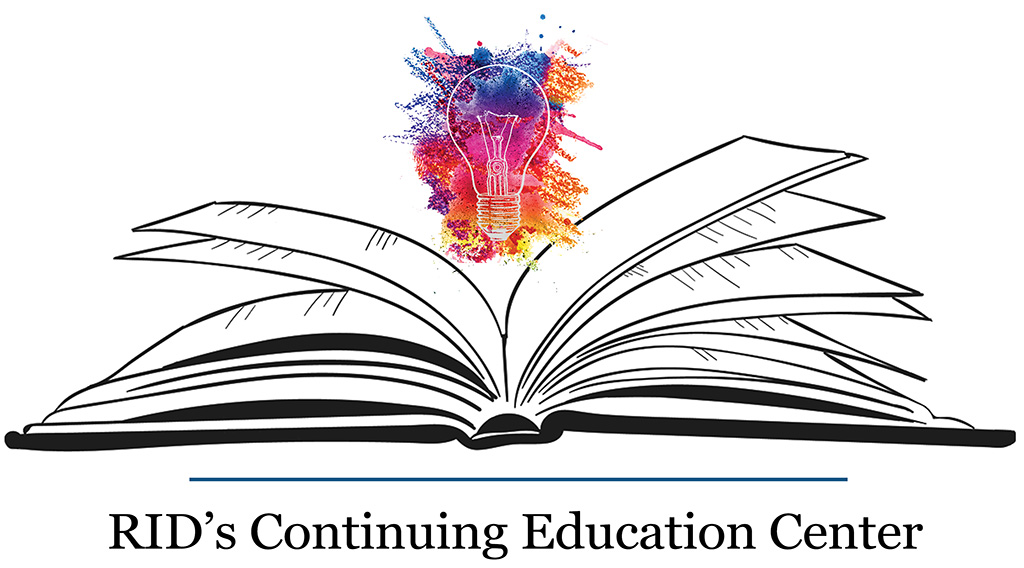Navigating COVID-19 SBA Loans and Unemployment as an Interpreter
Recorded On: 07/30/2020
- Registration Closed
COVID-19 has impacted the freelance community greatly. While coping with a shortage of work, interpreters are also attempting to navigate various financial relief options covered in the new Coronavirus Aid, Relief, and Economic Security Act (CARES Act). From small business loans like the paycheck protection program (PPP) and the economic injury disaster loan (EIDL), to various types of unemployment programs, many interpreters are left confused and overwhelmed. In this workshop participants will gain insight on how these loans and programs apply to interpreters. Resources will also be shared to guide future research on participant’s unique circumstances.
Zoom is the platform that will be used for tonight's webinar.
System requirements for Windows, macOS, and Linux
This lists the requirements for using the Zoom Desktop Client on Windows, macOS, and Linux.
This article covers:
- System requirements
- Supported operating systems
- Supported tablet and mobile devices
- Supported browsers
- Processor and RAM requirements
- High DPI support
- Bandwidth requirements
System requirements
- An internet connection – broadband wired or wireless (3G or 4G/LTE)
- Speakers and a microphone – built-in or USB plug-in or wireless Bluetooth
- A webcam or HD webcam - built-in or USB plug-in
- Or, a HD cam or HD camcorder with video capture card
Note: See the list of supported devices.
Supported operating systems
- macOS X with macOS 10.9 or later
- Windows 10*
Note: For devices running Windows 10, they must run Windows 10 Home, Pro, or Enterprise. S Mode is not supported. - Windows 8 or 8.1
- Windows 7
- Ubuntu 12.04 or higher
- Mint 17.1 or higher
- Red Hat Enterprise Linux 6.4 or higher
- Oracle Linux 6.4 or higher
- CentOS 6.4 or higher
- Fedora 21 or higher
- OpenSUSE 13.2 or higher
- ArchLinux (64-bit only)
Supported tablet and mobile devices
- Surface PRO 2 or higher running Win 8.1 or higher
Note: For tablets running Windows 10, they must run Windows 10 Home, Pro, or Enterprise. S Mode is not supported. - iOS and Android devices
- Blackberry devices
Supported browsers
- Windows: IE 11+, Edge 12+, Firefox 27+, Chrome 30+
- Mac: Safari 7+, Firefox 27+, Chrome 30+
- Linux: Firefox 27+, Chrome 30+
Note: Some features in the web client are not supported on IE.
Processor and RAM requirements
| Minimum | Recommended | |
|---|---|---|
| Processor | Single Core 1Ghz or Higher | Dual Core 2Ghz or Higher (i3/i5/i7 or AMD equivalent) |
| RAM | N/A | 4Gb |
Notes:
- Dual and single core laptops have a reduced frame rate when screen sharing (around 5 frames per second). For optimum screen sharing performance on laptops we recommend a quad core processor or higher.
- Linux requires a processor or graphics card that can support OpenGL 2.0 or higher.
High DPI support
- High DPI displays are supported in Zoom version 3.5 or higher
Bandwidth requirements
The bandwidth used by Zoom will be optimized for the best experience based on the participants’ network. It will automatically adjust for 3G, WiFi or Wired environments.
Recommended bandwidth for meetings and webinar panelists:
- For 1:1 video calling:
- 600kbps (up/down) for high quality video
- 1.2 Mbps (up/down) for 720p HD video
- Receiving 1080p HD video requires 1.8 Mbps (up/down)
- Sending 1080p HD video requires 1.8 Mbps (up/down)
- For group video calling:
- 800kbps/1.0Mbps (up/down) for high quality video
- For gallery view and/or 720p HD video: 1.5Mbps/1.5Mbps (up/down)
- Receiving 1080p HD video requires 2.5mbps (up/down)
- Sending 1080p HD video requires 3.0 Mbps (up/down)
- For screen sharing only (no video thumbnail): 50-75kbps
- For screen sharing with video thumbnail: 50-150kbps
- For audio VoiP: 60-80kbps
- For Zoom Phone: 60-100kbps
Recommended bandwidth for webinar attendees:
- For 1:1 video calling: 600kbps (down) for high quality video and 1.2 Mbps (down) for HD video
- For screen sharing only (no video thumbnail): 50-75kbps (down)
- For screen sharing with video thumbnail: 50-150kbps (down)
- For audio VoiP: 60-80kbps (down)

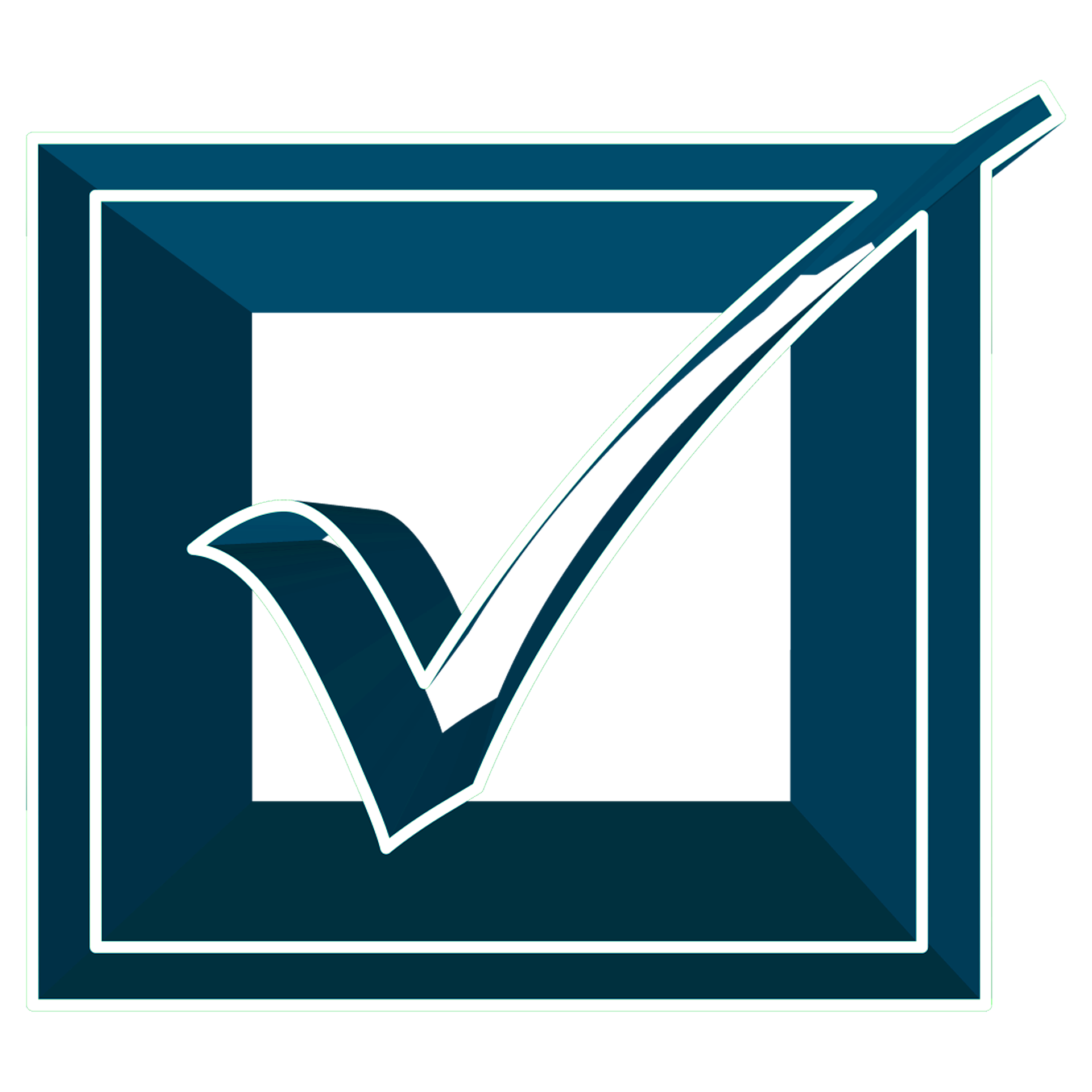 Requests for reasonable accommodations can be made by emailing webinars@rid.org
Requests for reasonable accommodations can be made by emailing webinars@rid.org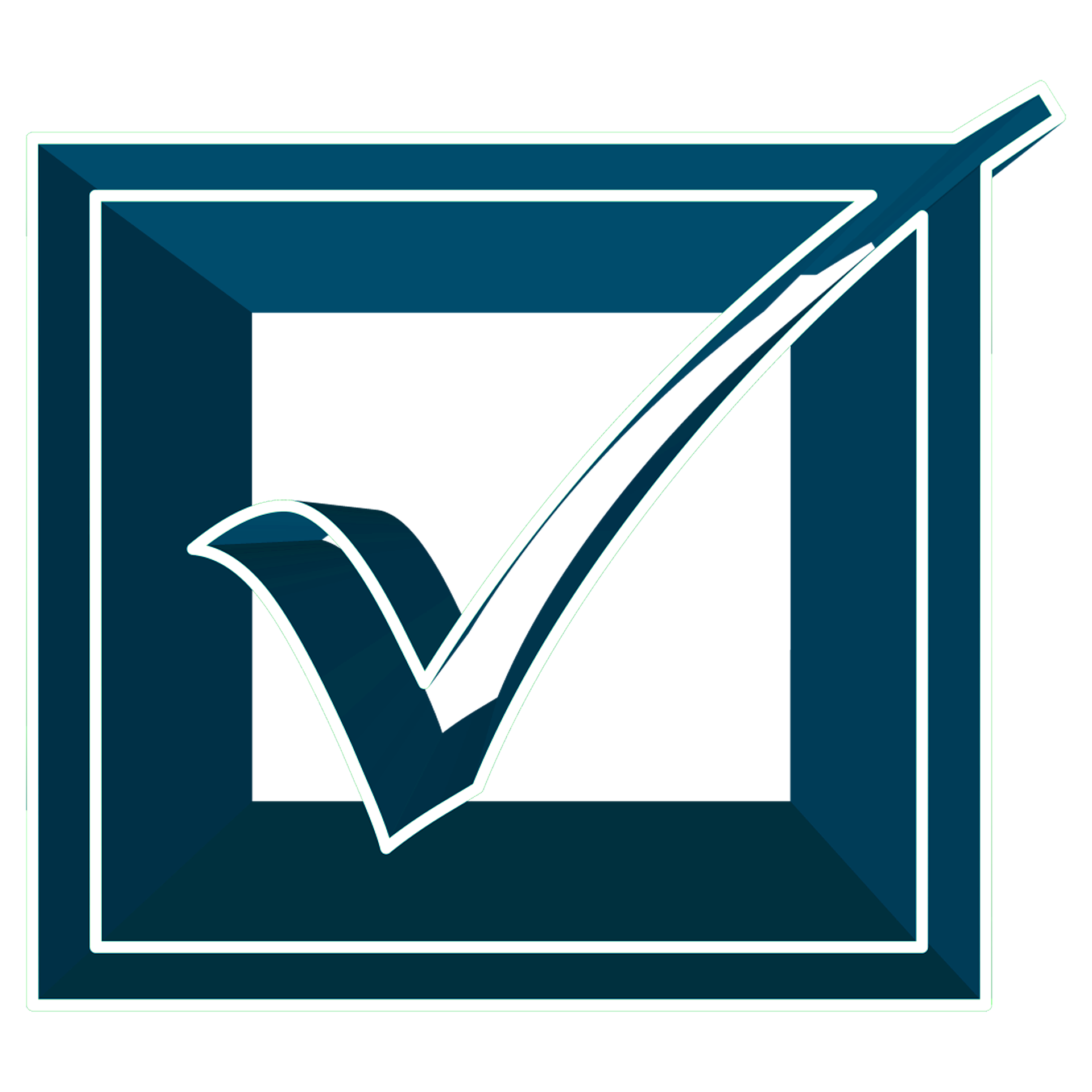 Refund and Cancellation Policy: No refunds will be issued for cancellations
Refund and Cancellation Policy: No refunds will be issued for cancellationsRID is providing this workshop as an opportunity for safe, respectful learning and will not permit harassment, discrimination or horizontal violence based on another's comments, questions, schema, race, color, religion, gender, gender expression, age, national origin, disability, marital status, sexual orientation or any other protected class.
• Participants will be able to identify the difference between the economic injury disaster loan (EIDL) and the paycheck protection program (PPP).
• Participants will understand how to use PPP funds appropriately to allow for maximum forgiveness.
• Participants will understand how the EIDL Advance differs from the EIDL in regards to forgiveness.
• Participants will be able to identify the difference between pandemic unemployment assistance (PUA) and unemployment insurance (UI).
• Participants will understand what pandemic emergency unemployment compensation (PEUC) means.
Key:
Amber Robinson (Moderator)
Amber Robinson is an Black Nationally Certified interpreter, ASL performer, and social media
content creator who lives in Birmingham, Alabama. Raised in Talladega, Alabama, she is the
proud daughter of Black Deaf parents who gave her the freedom to create her own story and
the strength to continue the legacy of her Deaf and hearing family members.
She graduated Magna Cum Laude from the Troy University Interpreter Training Program. While
in this program, she noticed the lack of diversity and representation in the interpreting field in
Alabama and developed a passion for bringing more awareness to the skills and talents of Black
interpreters. Also, during her time at Troy, Amber was able to develop a collaborative
partnership with the Troy University Department of Theatre and Dance for the production of
“Once On This Island” in 2017. The production, that predominantly featured minorities,
showcased the talents of Black interpreters and celebrated the usage of ASL within the creative
world.
Amber is currently an educational interpreter for K-5 students within inner city schools. She
strives to be a role model to those aspiring to be a part of the ASL community through
interpreting, as well as to the students she interprets for. As a community interpreter, Amber has
participated in and interpreted several social justice events (i.e. Black Lives Matter protests)
where she demonstrated her role as a trailblazer for the representation of ASL. As one of very
few Black interpreters in the State of Alabama, Amber has raised awareness regarding what
Black interpreters face in the field and community each and every day through music, dance,
and performances - both live and on various social media platforms. Amber has been
recognized for her journey as a Black CODA Interpreter in Buzzfeed, RID Views, and various
other platforms.